- DATE:
- AUTHOR:
- The Betterleap team
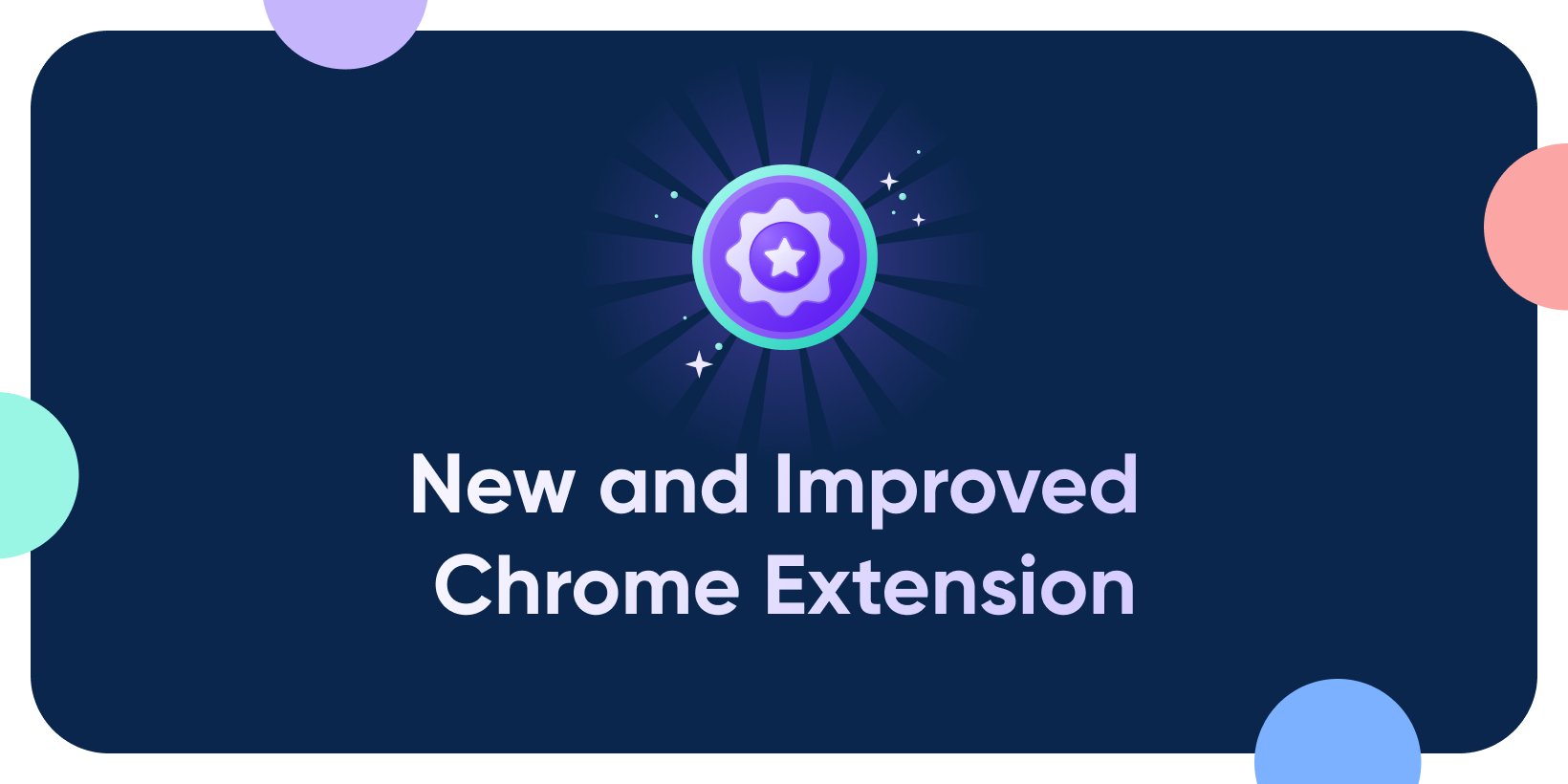
New & improved Chrome extension 🏃♀️
We just released an update to our Chrome extension that enables you to quickly source candidates on LinkedIn and LinkedIn Recruiter without the need for multiple clicks. To install the new version, click on the three dots in your Chrome browser, accept permissions, and sign in with your Google account.
Everything you need to know about this release
Our updated Chrome extension (version 0.3) provides a faster sourcing experience and can be placed on any side of the screen. Get it now by following these steps:
Click on the three dots in the upper right corner of your Chrome browser
Click on Accept permissions, and the new extension window will pop up
Sign in with your Google account - you're all set

Here is a quick video illustrating the steps:

If this is your first time using the extension, you can install it here.
We’re eager to get your thoughts and feedback on our latest release! If you have trouble installing the new Chrome extension, send us an email at support@betterleap.com
Get weekly product updates directly in your inbox
If you haven’t already, subscribe to receive weekly product updates directly in your inbox. Hit subscribe here to ensure you’re the first to know about the latest and greatest product improvements. You can even customize the updates you wish to receive.